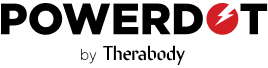The onset of the pandemic in early 2020 rapidly sent most of us home to work, with little to no warning and time to prepare. The abrupt change undoubtedly took its toll on us mentally and physically. With your home office setup, you might’ve started experiencing all new aches and pains. If you’re dealing with constant pain in the lower back, let’s talk about what you can do to alleviate it and protect yourself moving forward.
Working From Home and Handling Chronic Pain the Lower Back
First, let’s talk about how you can set up your office to prevent lower back pain from happening in the first place.
First, Correct Your Posture
Before we get into anything else, let’s build a strong foundation.
The first step in finding pain relief for your lower back is to correct your posture. Consider where your head is positioned — is it jutting forward? People commonly do this as a result of staring at a computer screen all day. Ideally, your ears align with your shoulders.
Speaking of your shoulders, are they hunched forward? Try this: Do a big shoulder roll backward. That is closer to where your shoulders should naturally be resting.
Next, let’s talk about your core. Even when you’re sitting, it should be engaged, which will help you stay upright and in a neutral position, as opposed to slouching forward.
Then, Look for a Chair or Pad With Lumbar Support
Your spine isn’t perfectly straight; it has a slight S-curve to it. However, with the way some people sit, they end up either slouching dramatically or hyperextending their back. We want to avoid both of these things.
Finding a chair that’s built with lumbar support will help to keep you in the right position. If you’re not in a place where you’re looking to invest in a new chair, then look for a lumbar pillow or cushion. These are usually pretty affordable and can save you a ton of grief in the form of chronic pain in the lower back.
Next, Tweak the Positioning of Your Computer
If you’re having to crane your neck way up to look at your screen, something’s off. If your head is tilted way down, once again, something’s off. Ideally, you want the top of the screen at eye level, or slightly below eye level. This will help to keep your head and neck in a neutral position. If your computer monitor isn’t designed to be raised or lowered, you can just prop it up using a book(s). It’s good to get creative! Your body will thank you for it.
As for the distance, your computer screen should be within an arm’s distance from your face.
In terms of your desk, you want it at a height that allows you to simply hinge at the elbows in order to type on your keyboard. You shouldn’t need to reach up or slouch down to type at your desk.
Keep your mouse close at the side of your keyboard, so that you can easily transition between the two. Having some sort of pad or cushion for your wrists — both for your mouse and your keyboard — can provide added comfort. There are pads you can buy specific for this, or you can simply use a rolled up/folded towel.
If you have a typical desk, where you sit most of the day, be sure to get up and move once or twice an hour. The human body wasn’t meant to be idle, and living a sedentary lifestyle can wreak havoc.
Standing desks are an excellent investment, but we know that they can get pretty pricey. As an alternative, look for platforms, extensions, and trays you can use inside. They’re made to hold laptops and elevate your device so that you can work from a standing position.
The best offense is a good defense, and we always encourage you to take a proactive approach to your health. But if you’re already struggling with constant pain in the lower back, let’s talk about a few stretches you can do to alleviate the discomfort.
A Few Simple Stretches for Pain Relief in the Lower Back
Downward and Upward Dog
One of the most classic stretches for chronic back pain comes from the practice of yoga. By alternating between the downward and upward facing dog positions, you’re helping stretch out the muscles and tissues that suffer the most from sitting, poor posture, and a compressed spinal column.
Air Squat
One of the biggest culprits of chronic pain in the lower back is tight hips and glutes. So, anything you can do to loosen these muscles up is a win.
Hanging out in the bottom of your squat can bring relief. To deepen the stretch, try clasping your hands together and using your elbows to drive your knees out a little more.
You can also try the frog stretch — another good one for the hip flexors.
Lunges
Lunges are another excellent stretch for targeting tight hip flexor muscles. And there are a number of variations you can play with, too. Try dropping your back knee to the ground. Deepen the stretch further by placing your forearms on the ground in front of you and sinking into the stretch.
You can also try gentle twisting to the side, toward the knee that’s in front.
Finding pain relief in your lower back is part prevention and part reaction. Start by correcting your posture, getting yourself the right chair, and make sure your computer, keyboard, and mouse are set up properly.
Then, give some of these lower back stretches a try to see what brings you the most relief.
Your lower back pain will be dissipating in no time.
Don’t forget, too, that an electric muscle stimulation device can help with improving your muscle tissue health and alleviating pain.
Shop PowerDot’s collections today.
Learn more about the types of chronic back pain.